4b1s4r
Add game to your favorites This is a multiplayer competitive word finding game you and your friends can play online. Find as many words as you can from the jumble of letters provided in each round. Earn as many points from every round in the game. Create a room and customize the number of rounds and players in each game. Besides playing with friends, you can also set up a room for yourself or a public game. The words can be as short as 2 letters or as long as 5 letters. Overall Design Difficulty Replay Play Words Battle Game Online 645h13
Children and parents can play this multiplayer word game by clicking in the window below.
Alternatively kids and adults can play this competitive word video game for free as a web application here.
Words Battle Game for Kids Video Game Play Instructions 62f5q
How to Play 28372k
Find as many words as possible from the jumble of 6 letters before the timer expires. In multiplayer games, have the most points at the end of every round to win.
- Starting the Game
- Left click or tap anywhere on the welcome screen to begin.
- On the welcome screen:
- Type in your name on the space provided.
- Select Find Room or Create Room to begin.
- On the bottom center of the welcome screen are two social media buttons. Use this to share the game with your friends on Facebook and Twitter.
- Choose a language on the top left corner of the welcome screen:
- English
- Ukrainian
- Game Controls
- Desktop
- With your mouse, left click on the letters to add them to the spaces.
- Touchscreen devices
- Tap on the letters with your fingers to add them to the spaces.
- Controls and indicators
- Top (left to right):
- Back button: Quits the game and returns you to the welcome screen
- Level number
- Help button
- Center row (top-down):
- Number of words possible
- Blank spaces
- Current score
- Letters to use
- Bottom center row (left to right):
- Shuffle button: Rearranges the letters onscreen
- Submit button: Enters your answer; also doubles as your eraser button
- Bottom row:
- Leaderboard
- Top (left to right):
- Desktop
- Game Play
- Setting up
- Overview
- You can play the game with friends, with others online, or by yourself.
- On the welcome screen, choose between Find Room and Create Room to begin the game.
- Find Room will try to connect you with any online game room with other players.
- Create Room will let you create your own game room for yourself and your friends. This is also the only way for you to play a single-player game.
- Find Room
- To find a room, check out the rooms list.
- The room list is a table that contains important details about a room.
- Select any available room to it.
- Select Refresh on the bottom center of the screen to update the room list.
- , be friendly when entering a room you didn’t make.
- To find a room, check out the rooms list.
- Create Room
- Once you’ve selected Create Room on the welcome screen, choose the following options to set up your room:
- Room name: Give your room a recognizable name so your friends can find you
- Number of players: Choose the maximum number of players you can have in your room.
- To play a single player game, set the maximum number to 1 or start the game the moment you make it.
- Rounds: Set the number of rounds you’ll be playing.
- When you’re happy with your settings, select Create at the bottom center of the screen.
- Stay coordinated if you want to play with friends.
- Be sure to get their names and inform them of yours.
- Give them the name of your room.
- The game currently doesn’t have a way to keep your rooms private, so the ideal option is to fill it up as soon as you can.
- Once you’ve set up the room, keep in touch using the instant messaging option on the game.
- Once all the players are ready, select Start the Game to begin.
- Once you’ve selected Create Room on the welcome screen, choose the following options to set up your room:
- Overview
- Basic rules
- Objectives
- Create as many words from the letters shown on the bottom of the screen.
- To create a word, select the letters.
- You must select any of the 6 letters provided in the proper order to spell the word correctly.
- The word you form must be a valid word.
- The enter button you use to submit a word doubles as the eraser. You get no penalty from not submitting a word correctly.
- If you do submit a valid word, the screen will flash and you will receive points.
- Spell as many of the possible words as you can before the timer runs out.
- Words can be up to 5 letters long.
- You can submit plurals as a separate word.
- You cannot submit the same word twice.
- Rounds
- In each round, you must form as many words as you can with the time limit.
- The number of words possible in each round is shown on the center of the scree just above the spaces.
- After the timer expires, the round ends.
- If you only set the game for one round, the game ends.
- If you still have other rounds, you’ll receive a new set of letters to unscramble.
- Keep playing until the last round is done.
- Scoring
- The more words you find, the higher your score.
- Your score also depends on how long the words you make are.
- In competitive games, keep track of who’s leading through the leaderboard at the bottom of the screen.
- Whoever has the highest score at the end of a competitive game wins.
- Tips
- Think outside the box. Unlike other games, this one allows some proper nouns, slang , and plurals.
- Choose quantity over quality. Get as many short words right away to bolster your score.
- Objectives
- Setting up
- Target Audience
- The game is suited for players who like competitive word games.
- The game has no adult themed content.
Be the first to leave a review.
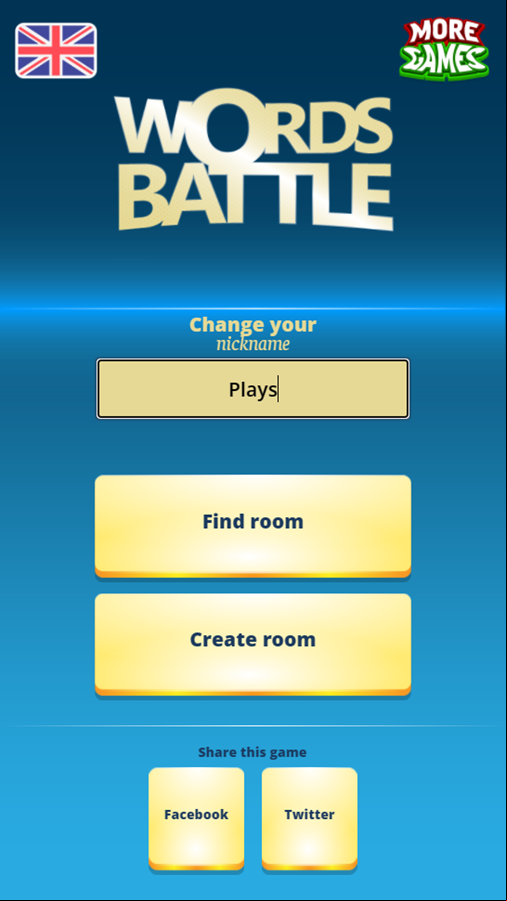

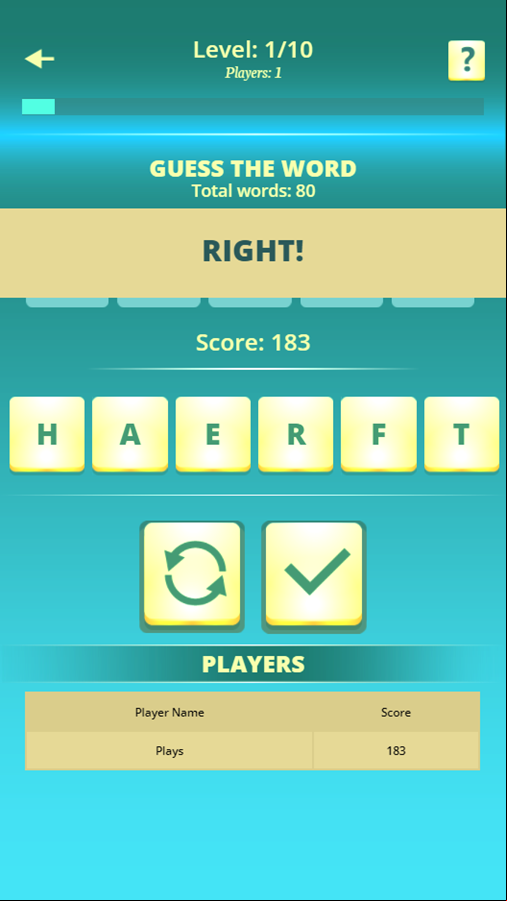
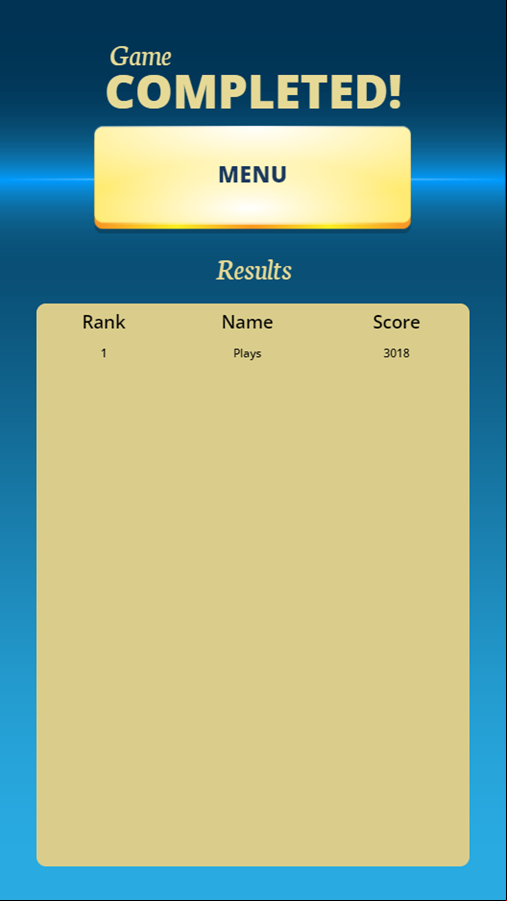
Mobile Friendly Cross Browser 673a1a
This game is rendered in mobile-friendly HTML5, so it offers cross-device gameplay. You can play it on mobile devices like Apple iPhones, Google Android powered cell phones from manufactures like Samsung, tablets like the iPad or Kindle Fire, laptops, and Windows-powered desktop computers. All game files are stored locally in your web browser cache. This game works in Apple Safari, Google Chrome, Microsoft Edge, Mozilla Firefox, Opera and other modern web browsers.
Where To? What Next? 203g2t
This game was published in these categories: Word. You can visit any of them to select other fun games to play.
Our site hosts thousands of free online games. Check out play a random game!
This game was published using our teamwide plays.filmscomplets.org . If you have any comments, questions, concerns, or others (are there others even???) you can use the comments below to send along your 2 cents and help us improve the site further :) Your 2 cents plus 3 cents will buy you a nickel, but if your comments are genuinely useful and/or helpful and/or funny and/or memorable in a good way, we will probably say thanks :D



















