4b1s4r
Add game to your favorites This is an 3D spatial logic puzzle game where you must dismantle a shape by clearing its component cubes one at a time. Each cube will move in the direction indicated by the arrow and will only be cleared if it is not obstructed in any way. Remove the cubes in the correct order to clear the entire level. Rotate the cube to see where each cube is pointing. Remove all the cubes within the given number of moves. Play through 72 levels sorted according to three difficulties. Overall Design Difficulty Replay Play Tap Away Game Online 4i1e59
Children and parents can play this rotate & tap piece removing game by clicking in the window below.
Alternatively kids and adults can play this level clearing spatial puzzle video game for free as a web application here.
Tap Away Game for Kids Video Game Play Instructions 4m481z
How to Play 28372k
Clear the entire shape by removing one unobstructed cube one at a time.
- Starting the Game
- On the daily reward screen, select the claim button on the bottom center to receive your bonus and load the welcome screen.
- On the welcome screen:
- Press the Tab key on your keyboard to begin
- Alternately:
- Select Next Level close to the top center to begin from the last level you’ve unlocked.
- Select Levels at the center to open the level selection screen.
- Select the skins button to the top left of the levels button to open the shop screen.
- Select the daily rewards button to see what daily rewards you can expect.
- Game Controls
- Desktop
- With your mouse:
- Left click and hold to rotate the shape.
- Left click on a cube to move it.
- With your mouse:
- Touchscreen devices
- Tap on a cube onscreen with your fingers to move it.
- Controls and indicators
- Top left corner:
- Reset button: Returns the level to the way it was at the beginning
- Paint button : Opens the store screen
- Top center:
- Level number
- Remaining moves
- Top right corner:
- Home button: Quits the game and returns you to the welcome screen.
- Top left corner:
- Desktop
- Game Play
- Basic rules
- You begin with a shape composed of cubes with arrows in them.
- The arrows indicate the directions the cubes move when selected.
- You can rotate the cube to see where the arrows on the cubes are pointing.
- Select the cubes that aren’t obstructed by other cubes to clear them from the shape.
- When a cube is obstructed, it will stop moving.
- Remove the cubes in the correct order to create a path for the other cubes.
- Normally, you should start with the cubes on the edges and work your way in.
- Keep moving blocks until you clear the entire shape.
- You begin with a shape composed of cubes with arrows in them.
- Move count
- To begin each level with a move count. This represents the number of moves you can make to finish the level.
- Each time you select a square, you use up one of your allowed moves.
- Run out of moves and you fail the level.
- Some levels have move counts equal to the number of cubes that make up the shape. This can make solving the puzzle even harder.
- On the bottom center game over screen are the following options:
- Select Try Again above to restart the level.
- Select Add Move below to watch an ad and gain a move. This feature is currently not yet implemented.
- Levels
- There are 72 levels in this game, which are sorted according to their level of difficulty:
- Easy (Levels 1 to 12)
- Medium (Levels 13 to 40)
- Hard (Levels 41 to 72)
- Harder levels represent larger shapes with more complex arrangements of cubes.
- Levels are unlocked sequentially.
- You always begin each playthrough on Levels 1, 13, and 41.
- You can replay any of the levels you’ve already beaten.
- If you select the NEXT LEVEL button on the welcome screen you will automatically play the next unbeaten level in the game.
- If you tap on the LEVELS button you can select from the menus for easy, medium, and hard levels. You can replay any previously beat level by selecting it
- There are 72 levels in this game, which are sorted according to their level of difficulty:
- Store
- Each time you successfully complete a level you earn 10 to 20 coins.
- The game also offers daily rewards which give you 10, 50, 100, 150, 200, 250, and 500 coins as you progress through the week.
- There is an in-game store which allows you to buy cube skins, trail effects, and confetti designs.
- The 8 unlockable cube skins cost 20,000 coins each.
- There are 6 different trail effects which cost 20,000 each to unlock.
- There are 5 confetti upgrades which cost 10,000 each.
- Each time you successfully complete a level you earn 10 to 20 coins.
- Tips
- Move count limits
- On most levels you can slide all the pieces away without bumping into any other pieces.
- There are rare exceptions like levels 14 and 50 where you must push at least one piece into another to complete the puzzle (4 arrows point at each other in a square format & you need to push one in a square so that the other 3 can be removed first).
- Each stage should give you three or four extra moves to beat it.
- If you run out of moves you can watch a 10-second fake ad to get 5 more moves to beat the current level.
- This feature can be used repeatedly.
- On most levels you can slide all the pieces away without bumping into any other pieces.
- Strategy
- It is helpful to start with the widest, highest, or lowest parts of the level first and push items that move away from the main piece stack.
- You can tap on the background and drag the orientation of the playing field around to get a better view.
- If you have pieces that are far apart and you are worried that they will hit into each other & both of the arrows point at each other you will generally find that the pieces are not directly aligned. If they were directly aligned and both pointed directly at each other then a level would be unbeatable.
- Move count limits
- Basic rules
- Target Audience
- The game is suited for players who like order of operations logic puzzle games.
- Players who liked this game are likely to enjoy Unpuzzle Master.
- The game has no adult themed content.
- The game is suited for players who like order of operations logic puzzle games.
Be the first to leave a review.
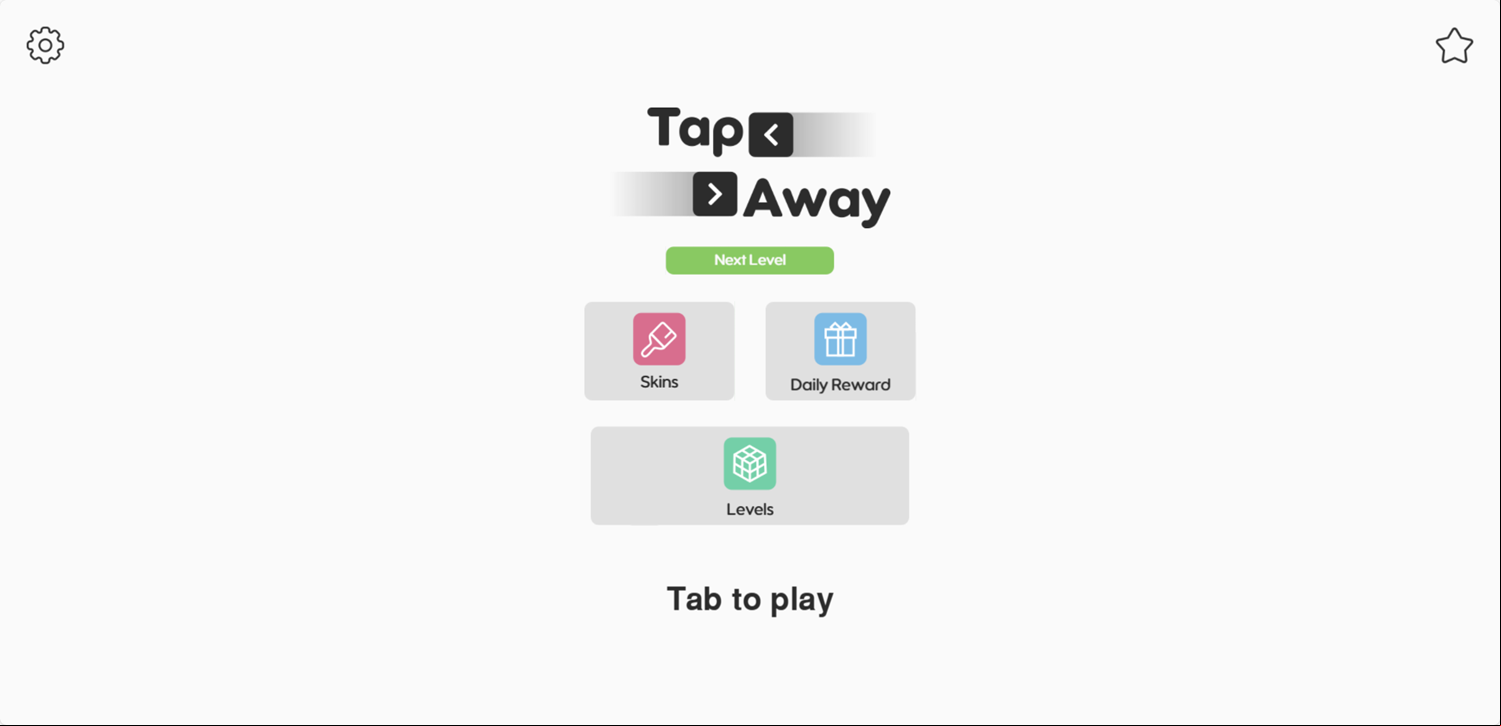

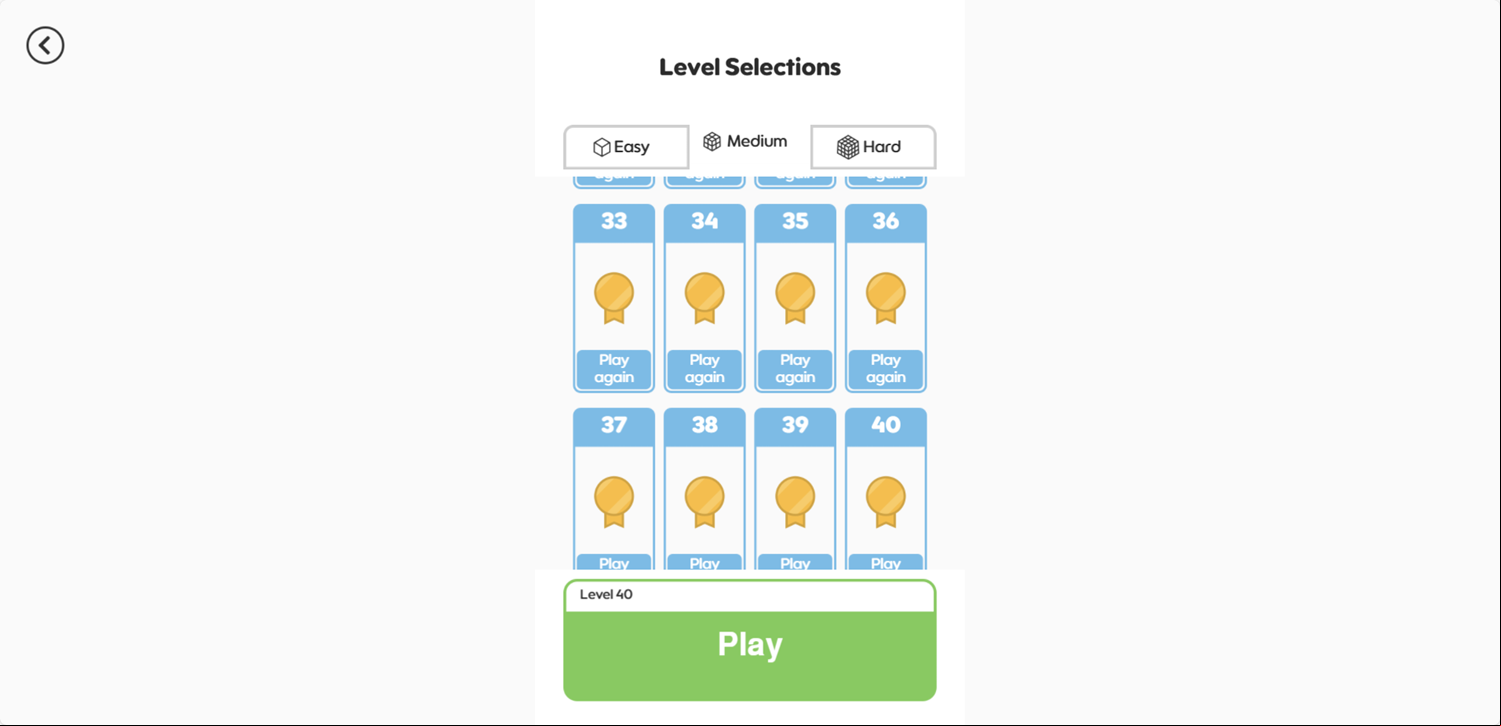
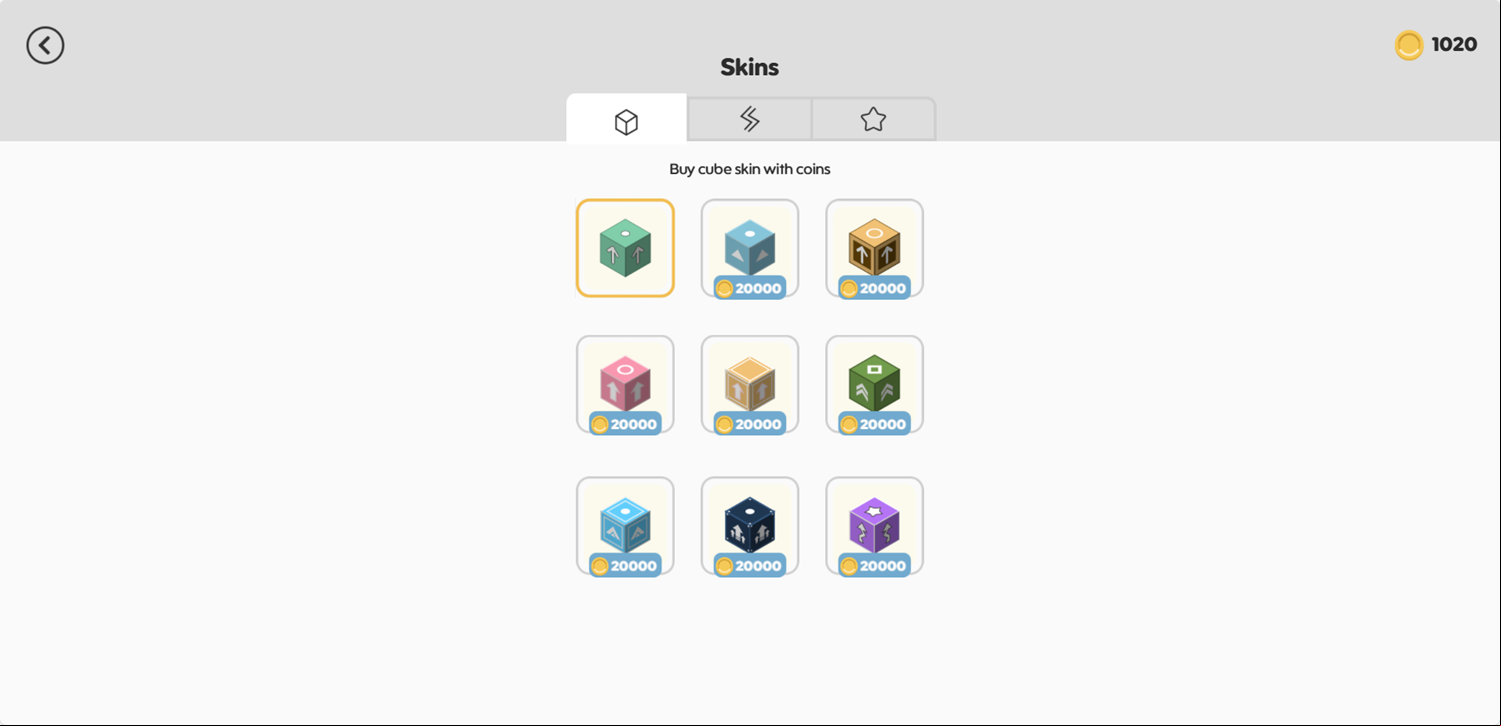

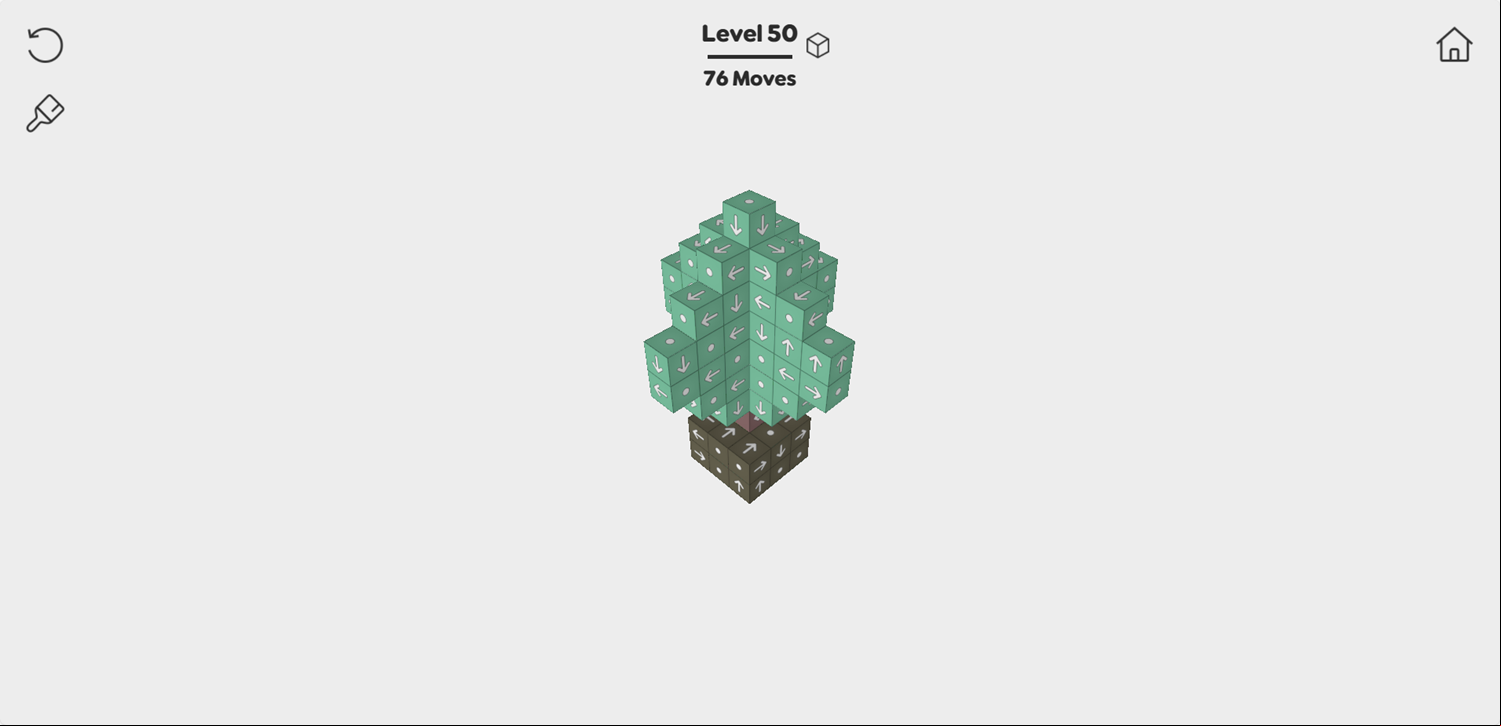


Mobile Friendly Cross Browser 673a1a
This game is rendered in mobile-friendly HTML5, so it offers cross-device gameplay. You can play it on mobile devices like Apple iPhones, Google Android powered cell phones from manufactures like Samsung, tablets like the iPad or Kindle Fire, laptops, and Windows-powered desktop computers. All game files are stored locally in your web browser cache. This game works in Apple Safari, Google Chrome, Microsoft Edge, Mozilla Firefox, Opera and other modern web browsers.
Where To? What Next? 203g2t
This game was published in these categories: Logic. You can visit any of them to select other fun games to play.
Our site hosts thousands of free online games. Check out play a random game!
This game was published using our teamwide plays.filmscomplets.org . If you have any comments, questions, concerns, or others (are there others even???) you can use the comments below to send along your 2 cents and help us improve the site further :) Your 2 cents plus 3 cents will buy you a nickel, but if your comments are genuinely useful and/or helpful and/or funny and/or memorable in a good way, we will probably say thanks :D



















